3 Differences between Walink and wa me WhatsApp links
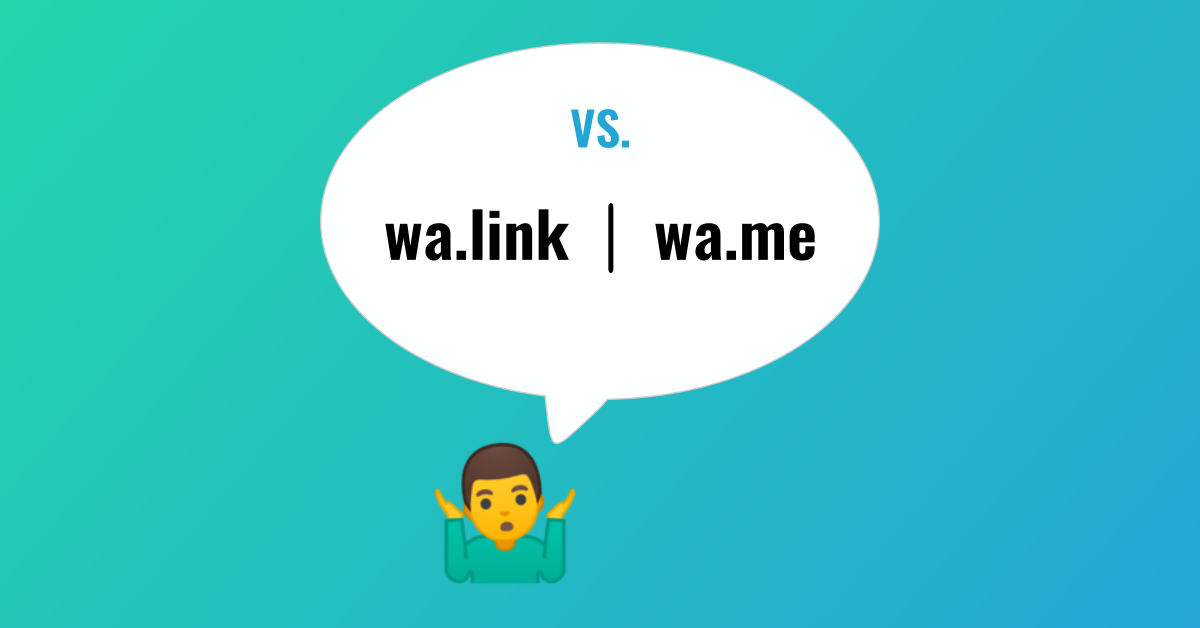
Before we have talked about the benefits of using Walink short links as a tool to leverage growth in your business. Even so, it is possible for anyone to use any WhatsApp link they want like wa me or links created with other link generators, but we assure you that only by using Walink links you extract the full potential your business may have in WhatsApp.
So today we are going to describe 3 key differences between Walink short links and wa me links, we want to make sure you get a clear picture of the possibilities of our free links generator and specifically our Premium service so you'll never doubt of using Walink to drive sales through your WhatsApp chat.
Create your own branded WhatsApp links like wa.link/MyBrand. Register at Walink Premium and make your business grow with branded links, Multilink page, Multiagent service and more from $6 USD a year.
1. Short links
As we've mentioned in other articles the main feature of a professional link generator like Walink's is that every link you create is shortened by the generator, that means you don't need to find another online tool to shorten the link. This is a big time saver whenever you create WhatsApp links.
If you have ever used api.whatsapp or wa me you already know another huge advantage: you can avoid typing your link manually and ending up with a long and ugly link you don't even want to show to your customers.
Wa me link:
https://wa.me/123########?text=Hi%20i%20want%20more%20info%20about%20your%20products
Walink short link:
https://wa.link/123ABC
The best is that Walink links use wa.link domain, it's simple, easy to remember and is trustworthy to users as the link will always get them to a WhatsApp chat.
2. Brand awareness
There is a single thing a business should always focus on and is to achieve brand awareness so people easily recognize it when they see it or read it. Keeping that in mind, Walink Premium lets you create your own WhatsApp short link with a custom name, that way users are certain they'll land in a WhatsApp chat and exactly whose chat it is.
If you use the WhatsApp Business app your business gets its own account link that you may share anywhere you like as any other link. But as convenient as it is there are 3 disadvantages:
- You only get 1 link per WhatsApp Business account.
- You don't get a custom link name, it's just a random string of numbers and letters.
- It's shorter than manually created wa me links, but still a bit long and, we must say it again, ugly.
WhatsApp Business wa me link:
https://wa.me/message/1ABCDE1234WXYZ
Walink Premium:
https://wa.link/MyBrand
3. Create as many links as you want
Even if WhatsApp Business app provides you an account link the disadvantages restrain you from "milking" WhatsApp's potential for your business. By using Walink there is no limit on how many links you can create either with the free link generator or Premium links, which is awesome for your business as you can use them as you please.
Every premium link from Walink is independent from the others you create, which means, each link has it's own name, WhatsApp phone number and custom message you want to assign them.
Multiple links with wa me:
https://wa.me/message/1ABCDE1234WXYZ
https://wa.me/123########?text=Hi%20i%20want%20more%20info%20about%20your%20products
https://wa.me/123########?text=Another%20custom%20message
Multiple Walink premium links:
https://wa.link/MyBrand
https://wa.link/Deliveries
https://wa.link/TonightsEvent
Want to know more about Premium? Click the link: What is Walink Premium.
📧 Newsletter
Want to keep up with the latest news of Walink? Subscribe to our newsletter and get a 2x1 discount code on your first 2 links at Walink Premium! 👑