How to create a WhatsApp Business catalog link
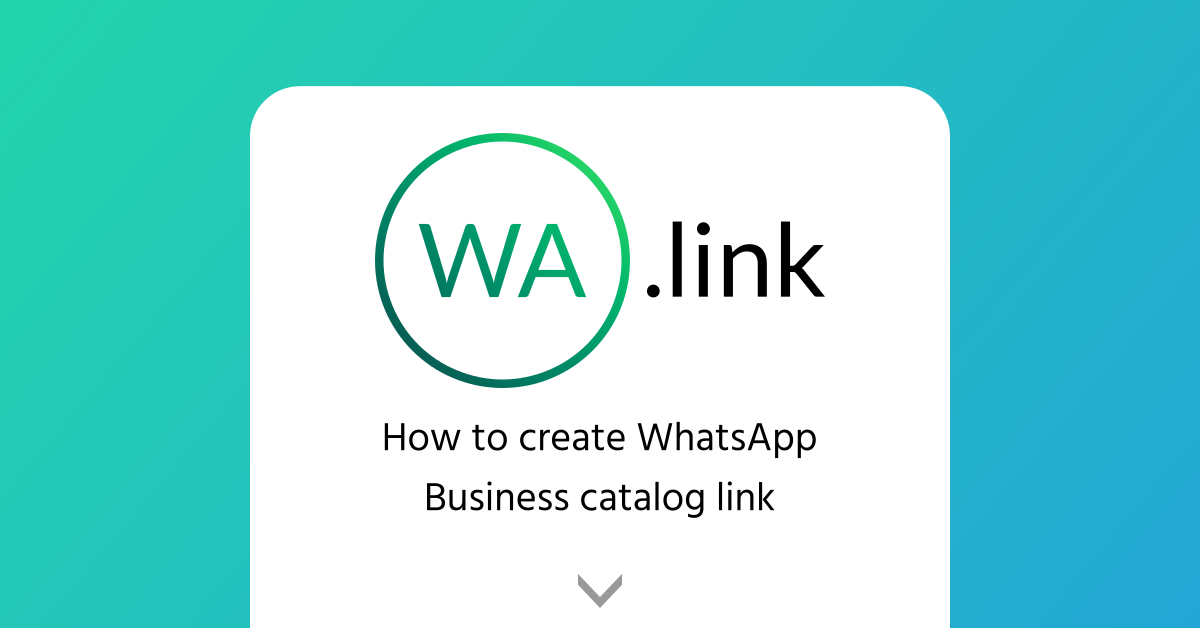
WhatsApp chat links have become an efficient tool for people to easily start a conversation with a business especially to buy products and services. Even so, links to chat are not the only alternative we have to get leads and turn them into paying customers.
If you are using the WhatsApp Business app your should know you can create your own products and services catalog. Each catalog gets its own direct link for users to open it even without starting a chat first.
In this short article we will teach you how to create a WhatsApp Business catalog link with Walink.
What is the difference between links to chat and catalog links
WhatsApp links work like any other link on the internet, a user clicks it and is directed the content associated with that URL. So the main difference between chat and catalog links is the content the user gets after clicking it, everything else is pretty much the same.
Besides chat links, which you can add a custom message to, WhatsApp also enables links for every WhatsApp Business catalog. This link contains your phone number by default but is not editable so you can´t add, for example, your brand's name to it.
However, Walink offers you a simple solution for you to create a branded catalog link like wa.link/MyCatalog.
Create your own branded WhatsApp links like wa.link/MyBrand. Register at Walink Premium and make your business grow with branded links, Multilink page, Multiagent service and more from $6 USD a year.
Create catalog links with Walink
Walink lets you be the one who chooses a custom name for your WhatsApp catalog link, that way it can be a more effective tool to attract customers as they will know exactly what content they will see. Creating branded catalog links is one of many features Walink Premium offers and for the same price as Premium links: 6 USD a year!
To create a catalog link in Walink Premium:
- Make sure you already have a WhatsApp Business catalog .
- go to the "Create" page in our Premium app .
- In the form:
- Enter a custom name for your link.
- Enter the WhatsApp phone number with the catalog.
- Select "Catalog" in link type.
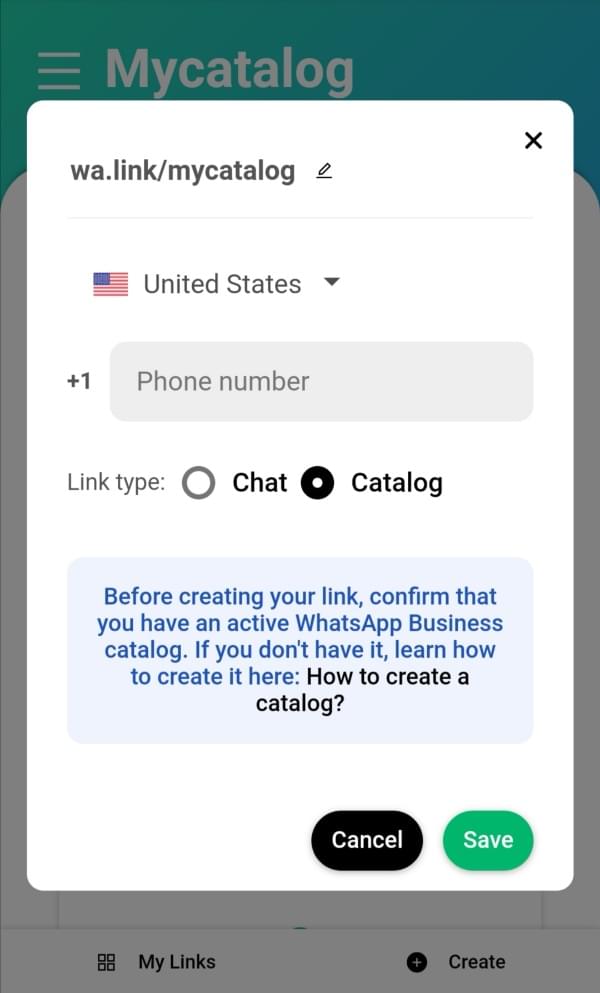
If you have a WhatsApp Business catalog and the name is available you can create your link and publish it where you want. As with Walink's chat links you will also get a QR code for catalog links.
📧 Newsletter
Want to keep up with the latest news of Walink? Subscribe to our newsletter and get a 2x1 discount code on your first 2 links at Walink Premium! 👑